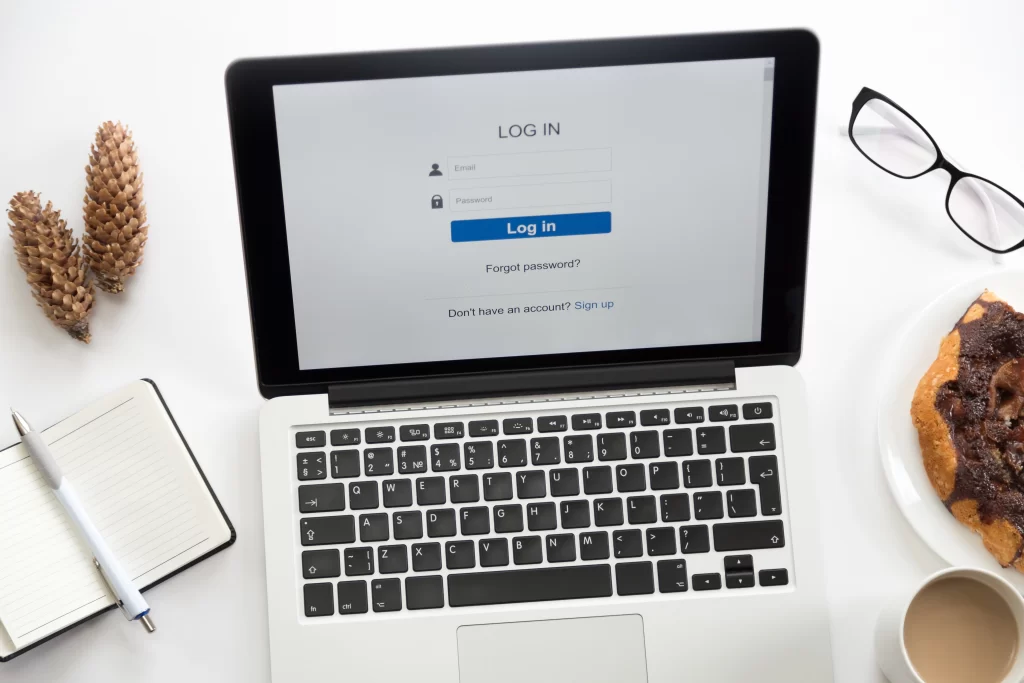In the field of social media, Facebook stands as a global giant, connecting people, fostering communities, and facilitating communication. However, the digital landscape is not without its challenges, and users may encounter issues preventing them from logging into their Facebook accounts. Whether it’s due to forgotten passwords, security concerns, or technical glitches, this comprehensive guide will walk you through the step-by-step process of troubleshooting and resolving login issues on Facebook.
Common Reasons You Can’t Login:
- Forgotten Password: The most common reason users can’t log into their Facebook accounts is a forgotten password. In the fast-paced digital world, where numerous passwords are part of our daily lives, it’s easy to misplace or forget them.
- Account Hacked or Compromised: If you suspect unauthorized access to your account, Facebook may have temporarily disabled it to protect your information. In such cases, a thorough account recovery process is necessary.
- Incorrect Email or Phone Number: Accidentally entering an incorrect email address or phone number during the login attempt can prevent access to your account.
- Browser Issues: Incompatibility or glitches with the web browser you’re using might hinder the login process. Clearing cache and cookies or trying a different browser can often resolve this.
- Network Connection Problems: Poor internet connectivity or network issues may lead to login failures. Before logging in, make sure your internet connection is secure.
- Account Disabled by Facebook: Violating Facebook’s community standards or terms of service can result in the temporary or permanent disabling of your account.
- Two-Factor Authentication (2FA) Issues:If you have 2FA enabled, issues with receiving verification codes or using authentication apps can impede the login process.
- Facebook Server Outages: Periodically, Facebook may experience server outages or maintenance, preventing users from logging in. Checking for widespread issues can help determine if this is the case.
Step-by-Step Troubleshooting Guide:
- Password Reset: If you’ve forgotten your password, initiate the password reset process by clicking on “Forgot Password?” on the login page. Follow the on-screen instructions to reset your password via email or SMS.
- Account Recovery: If your account is suspected to be compromised, visit the Facebook Help Center and follow the account recovery process. This often involves confirming your identity through various means, such as providing personal information or identifying friends in photos.
- Check Email and Phone Number: Ensure you’re entering the correct email address or phone number associated with your Facebook account. Double-check for typos before attempting to log in again.
- Clear Browser Cache and Cookies: Browser issues can be resolved by clearing the cache and cookies. This ensures that you’re loading a fresh, updated version of the Facebook login page. Instructions for clearing cache vary by browser.
- Try a Different Browser: Consider logging in with a different web browser if the problem continues. This makes it easier to determine whether the issue is browser-specific.
- Check Network Connection: Verify that you have a stable internet connection. If possible, switch to a different network to rule out connectivity issues.
- Enable 2FA: If you have 2FA enabled, ensure that you’re receiving verification codes or using authentication apps correctly. If needed, disable 2FA temporarily to troubleshoot login issues.
- Check for Facebook Server Outages: Visit Facebook’s official status page or social media channels to check for server outages or maintenance updates. If there’s a widespread issue, it’s likely affecting multiple users.
- Contact Facebook Support: If none of the above steps resolve the issue, reach out to Facebook Support for assistance. Provide as much detail as possible about the problem and follow any instructions provided by the support team.
Preventative Measures:
- Regularly Update Passwords: Periodically change your password to enhance account security.
- Use Secure Networks: Avoid logging into your Facebook account on public or unsecured networks.
- Keep Contact Information Updated: Ensure that your email address and phone number associated with your Facebook account are current.
- Educate Yourself: Stay informed about Facebook’s terms of service and community standards to avoid unintentional violations.
- Monitor Account Activity: Regularly review your account activity to identify any suspicious logins or activities.
Conclusion:
Encountering issues while trying to log into your Facebook account can be frustrating, but with a systematic approach and the steps outlined in this guide, you can troubleshoot and resolve the problem. Whether it’s a forgotten password, security concerns, or technical glitches, the key is to remain calm and follow the appropriate steps to regain access to your account. Additionally, adopting preventative measures and staying informed about Facebook’s policies will contribute to a more secure and seamless experience on the platform. Remember, Facebook’s support channels are there to assist you if the issue persists, ensuring that you can continue enjoying the benefits of social connectivity.
FAQ
Q1: How do I monitor my account activity on Facebook?
Ans: You can review your account activity in the account settings on Facebook. This section shows login locations, devices used, and recent activities.
Q2: How can I contact Facebook Support for assistance?
Ans: If none of the troubleshooting steps resolve the issue, visit the Facebook Help Center for support options. You may find contact information or submit a request for assistance.
Q3: How do I enable or disable Two-Factor Authentication (2FA)?
Ans: You can enable or disable 2FA in your Facebook account settings. Follow the instructions provided to set up or make changes to your 2FA settings.
Q4: Why should I try a different browser to log into Facebook?
Ans: Trying a different browser helps identify whether the login issue is specific to the browser you’re using. It helps troubleshoot and isolate the problem.
Q5: How can I reset my Facebook password if I’ve forgotten it?
Ans: Click on “Forgot Password?” on the login page, and follow the on-screen instructions. You can reset your password via email or SMS.
Q6: What should I do if I suspect my Facebook account has been compromised?
Ans: Visit the Facebook Help Center and follow the account recovery process. This may involve confirming your identity through personal information or identifying friends in photos.